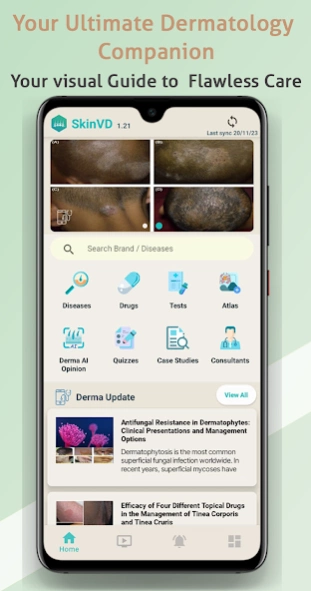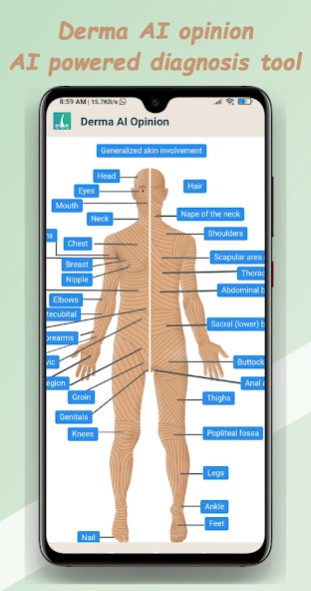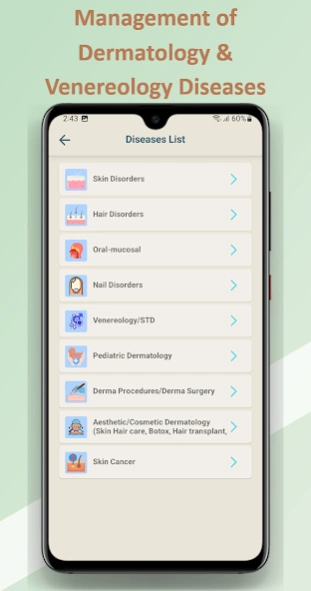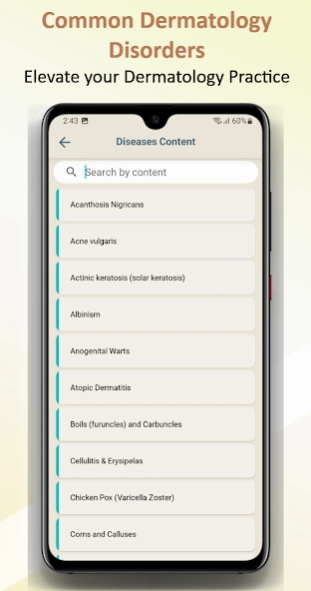SkinVD 2.5.23
Continue to app
Free Version
Publisher Description
SkinVD - Improve your dermatology practice
AI-Powered Dermatology App
Real-Time Artificial Intelligence (AI) System to Support Clinicians.
Dermatologists can use Derma AI opinion tool to enhance diagnostic accuracy.
The combination of AI and human expertise can enhance the overall accuracy of diagnoses.
A practical guide to identification, recognition, diagnosis, and management of common dermatological conditions encountered within primary care, dermatology practices, and within patients admitted to hospitals with medical/surgical conditions.
AI systems can serve as valuable tools for healthcare professionals by providing additional insights and information to support their diagnostic decisions.
It aims to satisfy the educational needs of the dermatology community and improve patient engagement and satisfaction.
It provides a better understanding and expertise in dermatology-venereology disease diagnosis and management by disseminating evidence-based recommendations to improve patient outcomes.
Key Features
-Derma AI opinion
-Latest Disease Management & Guidelines
-Dermatologic Drug Index
-Drugs Detail Information
-Diagnostic and Cosmetic procedures
-High-quality Image Atlas
-Derma Videos (Diagnosis and Management)
-Derma Quizzes (Picture/MCQ)
-Derma Case Studies
-Derma Consultant Directory
-Derma Surgery
-Derma Journal Article Updates
About SkinVD
SkinVD is a free app for Android published in the Health & Nutrition list of apps, part of Home & Hobby.
The company that develops SkinVD is ITmedicus Solutions. The latest version released by its developer is 2.5.23.
To install SkinVD on your Android device, just click the green Continue To App button above to start the installation process. The app is listed on our website since 2024-04-16 and was downloaded 1 times. We have already checked if the download link is safe, however for your own protection we recommend that you scan the downloaded app with your antivirus. Your antivirus may detect the SkinVD as malware as malware if the download link to com.itmedicus.skinvd is broken.
How to install SkinVD on your Android device:
- Click on the Continue To App button on our website. This will redirect you to Google Play.
- Once the SkinVD is shown in the Google Play listing of your Android device, you can start its download and installation. Tap on the Install button located below the search bar and to the right of the app icon.
- A pop-up window with the permissions required by SkinVD will be shown. Click on Accept to continue the process.
- SkinVD will be downloaded onto your device, displaying a progress. Once the download completes, the installation will start and you'll get a notification after the installation is finished.